
This is one of the most important thing that you must do after setting up a blog. It is one is the big loop whole of SEO because Google shows first 66 words so the use who is goggling or seekingfor some think which is available on your blog can be misunderstand because of you home page title so its is very good thing to do this to your blog because it will help you a lot in increasing your blog traffic.
So how Its looks like?
Before
After
You can see in !st picture the home page keywords are present before the post title but in 2nd image the post title is present before the homepage title.
So in this Tutorial i Will tell you how can you do this in a very simple way.
- 1st Go To Blogger > Template > Take Full backup.
- 2nd In Templates > Edit HTML > Proceed.
- Go To Blogger > Design > Edit HTML
Search for
<title><data:blog.pageTitle/></title>
3rd And replace the following with this codes.
<b:if cond='data:blog.pageType == "item"'>
<title><data:blog.pageName/> | <data:blog.title/></title>
<b:else/>
<title><data:blog.pageTitle/></title>
</b:if>
- 4th You have successfully completed this and you are done.


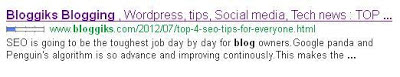


0 comments:
Post a Comment