How To Backup/Restore Template
- Go to Blogger Account
- Select Template [as shown in fig.]
- Click on the Button Backup/Restore in Left top .
- A box appears [as shown in fig.]
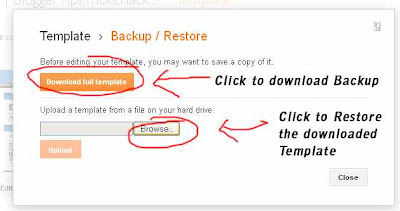
- As shown in the above fig.
- Click on Download Full Template to download Template.Save it
- Click on the Browse to Restore the early downloaded Template.
- That's all ..Enjoy with us...


0 comments:
Post a Comment