

Howdy! A good news for all of our readers because today I have a splendid widget for Blogger users. Yesterday I shared a Social Bookmarking gadget with you and I am glad to announce that today I have another Social Bookmarking Widget for you but this one is special.
Most of you know the importance of Bookmarking gadgets. For newbies a fast introduction to Social Bookmarking gadgets.
Social bookmarking gadget is very important for your blog. But remember Social bookmarking gadgets can be only useful when you have some quality content because without quality content your bookmarking gadget is useless. When someone likes your posts or article he/she will bookmark it to his social media through your gadget and all of his friends will see the link of your article so in that kind of way your blog gets heavy traffic.
Why to use Floating Social Bookmarking Slide Out Widget for Blogger
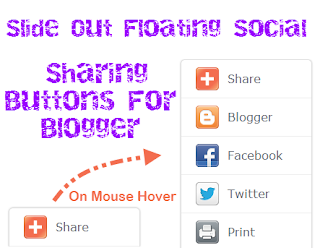
Floating Social Bookmarking Slide out Widget is amazing slide out social sharing widget,when any user hovers on this widget it slide out with some social networking buttons like Facebook, Twitter, Blogger and Add This Button. Add This Button contains share option for almost all social networks. This widgets gives your blog a professional look. Another cool feature of this widget is floating. This widget will float on the right side of your blog's page whenever someone scrolls it. This allows your visitors a real time sharing system.
How to Add Floating Social Bookmarking Slide Out Widget to Blogger
First of all backup your template then follow the following steps.
1. Go to Blogger Dashboard >> Template >> Edit HTML.
2. Search for </head> and paste the following code just above it.
<script type="text/javascript" src="http://s7.addthis.com/js/300/addthis_widget.js"></script>
4. Now search for </body> and paste the following code just above it.
<!-- bloggiks.com slideout widget : BEGIN -->
<div class="addthis_toolbox addthis_peekaboo_style addthis_default_style addthis_label_style addthis_32x32_style">
<a class="addthis_button_more">Share</a>
<ul>
<li><a class="addthis_button_preferred_1"></a></li>
<li><a class="addthis_button_preferred_2"></a></li>
<li><a class="addthis_button_preferred_3"></a></li>
<li><a class="addthis_button_preferred_4"></a></li>
</ul>
</div>
<!-- bloggiks.com slideout widget : END -->
<div class="addthis_toolbox addthis_peekaboo_style addthis_default_style addthis_label_style addthis_32x32_style">
<a class="addthis_button_more">Share</a>
<ul>
<li><a class="addthis_button_preferred_1"></a></li>
<li><a class="addthis_button_preferred_2"></a></li>
<li><a class="addthis_button_preferred_3"></a></li>
<li><a class="addthis_button_preferred_4"></a></li>
</ul>
</div>
<!-- bloggiks.com slideout widget : END -->
5. Save your template.


0 comments:
Post a Comment